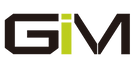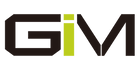The first thing you need to decide is how much space you have for a case. Are you going to tuck it away underneath a desk or showcase it next to your monitors? Will it be in your living room or proudly displayed as the centerpiece of your game room? If it will need to fit under a desk or in a cabinet, carefully measure the location where it’s going to be so that you can buy a case that will fit the available height, width, and depth.
As an aside, be careful throwing a computer into a tight shelf or cabinet. You could end up choking the cooling flow, significantly reducing component life and performance. If you can’t comfortably get your hand in between the case and the cabinet then the case is too large for that space. Smaller cases tend to work best on desk tops where there is limited space. Larger cases are often placed on the floor, but pay attention to how air flows through your case. If you have any inlets or exhausts on the bottom of your case, try to elevate the case off of the floor to help it breathe better. Carpets are particularly bad as they can block inlets or clog filters.
Obviously you must also keep in the mind the size of the motherboard that you chose. You made this decision based on things like the size and number of graphics cards that you want to use, any other peripherals you might need, or a desire to build the smallest, quietest computer possible. If you are building a high performance gaming system, then you are likely looking at larger graphics cards, perhaps even more than one. This will require a bigger case, so check the manufacturer’s spec for your graphics card and those for your case to make sure they are compatible. Sometimes you may have to remove hard drive cages to allow larger cards to be installed. A handy tool for checking size compatibility is PC Part Picker. Just start a new parts list and enter the components that you want to use. It will automatically tell you if there are any compatibility issues.
You may have selected a particular motherboard size because it provided additional expansion slots for your peripheral/accessory cards. Make sure that the case you are considering offers the correct number of rear expansion slots for your needs. These are generally grouped together on the back of the case for the attachment of things like video and audio cables and access to knobs and switches. Occasionally the case will offer one additional slot next to these slots that is not part of the motherboard standard. This would be shown as a +1 in the specs.
Perhaps you have no need for any expansion and will use just the functionality provided by the CPU and motherboard. This is likely for a small, quiet build, so you won’t be needing a bunch of extra slots taking up space. This is ideal for a light duty Home Theater PC (HTPC) that needs to be quiet and inconspicuous.
If,on the other hand, you are planning to push your computer pretty hard for gaming, folding, CAD, or video rendering, you may want to look into overclocking your CPU and graphics card(s). This can be accommodated with air cooled accessories, like CPU coolers, that require a fair amount of room inside the case. Essentially this a large heatsink with many rows of fins that you bolt to your CPU with fans that blow across it to remove the heat from your processor. Again, check the specs on the cooler as well as the case to make sure the cooler will fit. This will also require a decent amount of air flow through the case. You will want to make sure that you have enough inlet and exhaust fans to deal with the amount of waste heat generated inside your computer. This extra heat goes up considerably when overclocking, so do your homework and make sure your case provides enough fans in the correct locations to provide the necessarily cooling.
Another option to air cooling is water cooling. This basically takes the heat from your processor and dumps it into a liquid coolant which is then pumped to a heat exchanger (radiator) attached to the side of your case. Fans blow air over this heat exchanger dropping the temperature of the coolant which is then pumped back to the processor. Pay attention to what size of radiator(s) you will need to make sure your case will be able to support these. Look at both the area of the radiator as well as its thickness. Some cases will support a push-pull configuration with fans pushing air into the radiator and fans on the other side pulling air out of the radiator for better efficiency. Some cases won’t allow this without modification or will only support thinner radiators. If this is key to your build, you will want to check online forums to see what others recommend for your particular case as this information isn’t always provided by the manufacturers.
All-in-one liquid coolers (AIO) offer a sealed solution that can be easily bolted into place, whereas custom water cooling solutions will require you to custom make the coolant tubing to fit your build. Your case will also need to support mounting of a coolant reservoir up high in the case and a pump (usually located on the bottom near the power supply). The AIO solution is very convenient and offers decent cooling performance, but for the hardcore overclockers a custom water cooling solution is preferred.
If the most common use of your PC will be for general web surfing, accessing email, creating/editing documents, and the occasional Skype call, this can be handled by virtually any size case as this doesn’t require much in the way of expansion slots or cooling. Oftentimes you will want a case that doesn’t take up too much space and is reasonably priced.
DIFFERENT CASE SIZES EXPLAINED
FULL-TOWER
Full-tower cases are the full-size sport utility vehicle of the computer industry. You can pack a ton of equipment into them. They are best used for high performance gaming rigs and workstations with demanding processing and graphics requirements that require additional cooling. They can typically support 2 x 140mm (or 280mm) and 3 x 120mm (or 360mm) radiators on the front and top, with some supporting up to 4 x 120mm (480mm) radiators.
They offer up to nine rear expansion slots and motherboards up to E-ATX or XL-ATX (a slightly less common large variant of the ATX motherboard). Most cases also provide mounting provisions down to mini-ITX, but this is real waste of the space offered in such a large case and looks a bit silly in my opinion.
Though less common these days, the sheer size of full-tower cases allows them to carry five or more external bays. This is important if you still use CDs or external fan controllers.
Completely outfitted full-tower computers can easily weigh over 50 pounds, but you’ll still see people lugging them around at LAN gaming parties. For those that don’t know, a LAN party is where a bunch of friends get together to play video games over a local network. Full-towers offer an uncompromising build experience that is ideal for people that don’t want to worry about whether something will fit or if they will be able to upgrade in the future, even if they aren’t maxing out every component in their machine. But there’s also no better time to show off your build prowess than when your friends are around, so these machines can get quite expensive (and heavy). Some full-towers come with built-in handles to make them easier to carry, but please lift with your knees. No one wants to have to jump out of a game just because you got a hernia and need someone to drive you to the emergency room. NZXT cares.
Full-tower cases are also used for home or small business servers as you can typically install upwards of 10 or more drives in them, though there are a few unique cases that can support 20 or more.
MID-TOWER
If full-towers are large sport utes, then mid-towers are like sedans. You can get most of your family and stuff in there, but it’s still easy to find a parking spot in the city. These can be used for everything from decent gaming rigs (though cooling provisions will be slightly less than in full-tower cases) to everyday office workhorses. ATX is the most common size of motherboard and is right at home in mid-towers, which are also the most commons size of tower.
You get up to seven expansion slots, which is overkill for most people these days. But with the growing popularity of NVMe internal solid state drives, this real estate might start becoming more valuable to builders.
You’d be surprised at how many drives you can stuff into a mid-tower. The H440 can hold up to eight drives internally, plenty for most people. Mid-towers offer a great deal of flexibility and good balance between size and the ability to show off your build. They also tend to be more affordable than comparable full-tower offerings. Most people will find a mid-tower case that suits their needs.
MINI-ITX TOWER
Getting back to the car metaphor, Mini-ITX towers are like two seat sports cars. They tend to be very small and highly optimized, but oftentimes limited in what you can do with them. Ever tried to take a Miata off-road? Not a pretty sight, unless it’s a rental. If you’re looking for a small, quiet build, but aren’t generally pushing your equipment too hard, then Mini-ITX might be a good option for you.
You only get up to one expansion slot so you can’t run multiple video cards. The small dimensions of the case can limit your choices in graphics cards, but the forthcoming AMD Fury Nano may be an enticing option for this market. In this form factor your needs may be better served by using the onboard video, which can support up to 4k, and onboard sound.
Components intended for Mini-ITX builds tend to be more efficient, requiring less noisy fans and coolers. This is ideal for an HTPC build where the last thing you want to hear during quiet parts of the movie is your case fan spooling up.
Recently retailers and manufacturers have been offering more promotions on Mini-ITX cases and motherboards, so you may be able to snag a quick deal. Lots of companies started developing products for the Mini-ITX market a little over a year ago, so these promotions may be tied to a glut of product. This could be due to lots of enthusiastic manufacturers jumping on board a new trend, waning consumer interest, or a little of both. Time will tell where Mini-ITX washes out in terms of long term popularity.
CHOOSE YOUR CASE
Having said so much, the final decision is up to you. After comprehensive trade-offs, if you want to buy a MID-TOWER chassis, you can take a look at GIM MB8 ATX Case, Mid-Tower PC Gaming Chassis, which may just meet your needs.